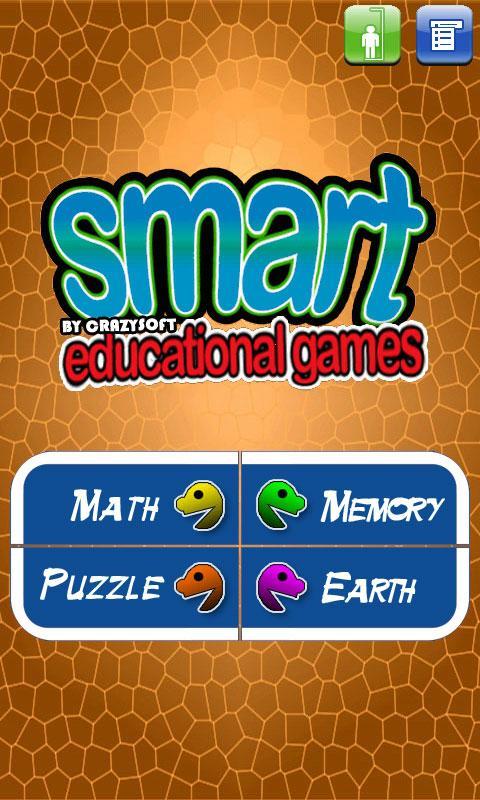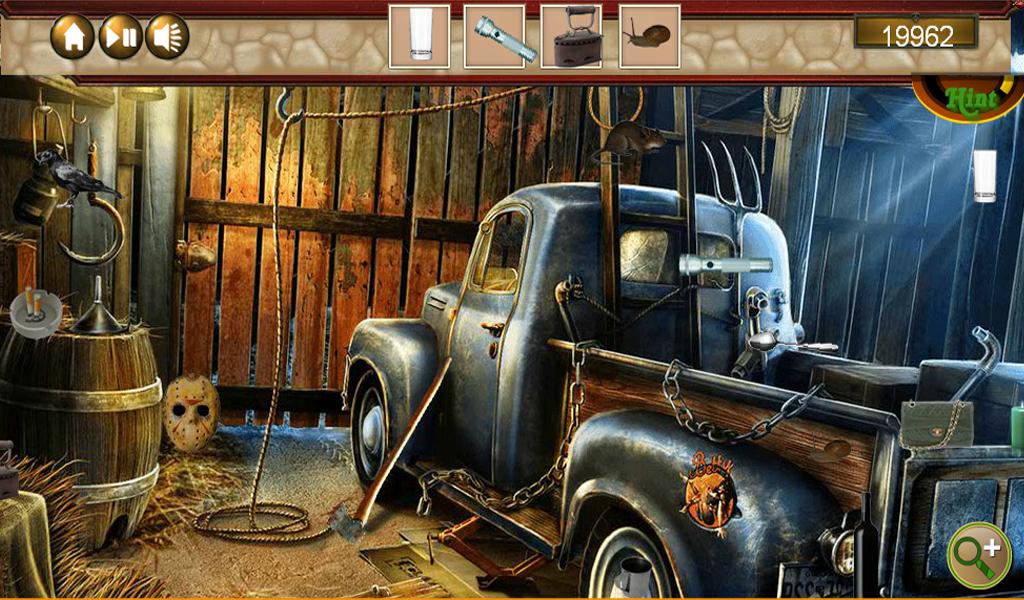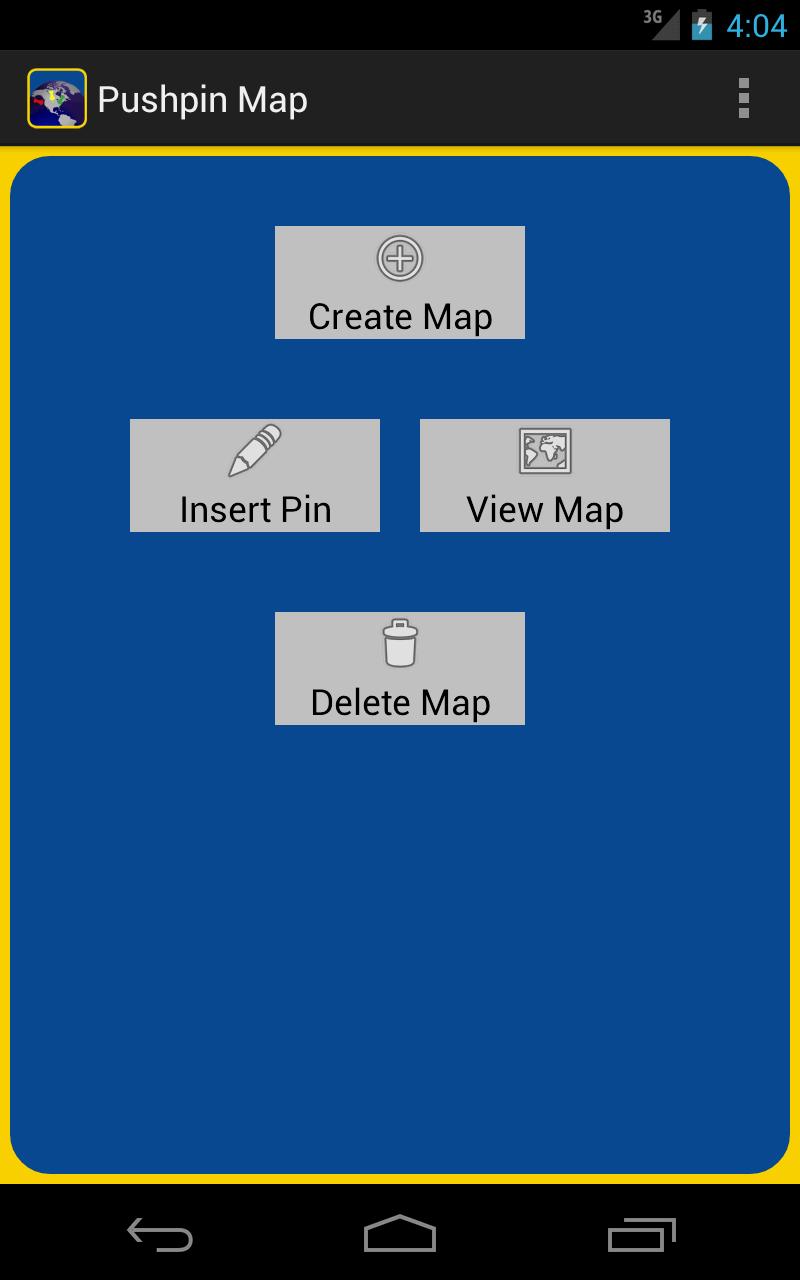
 Version
1.2
Version
1.2
 Package Name
com.androiddevforhire.pushpinmap
Package Name
com.androiddevforhire.pushpinmap
 Category
Travel
Category
Travel
 Size
267.82KB
Size
267.82KB
Shop Google Play on the web. Purchase and enjoy instantly on your Android phone or tablet without the hassle of syncing.
Electronic Pushpin Map
Internet permission is required for the map overlay.
*********
IDEA
People often use a geographic map and mark off countries they've visited with a pushpin. Besides places visited, there are also countless reasons to mark off locations on a map: U.S. states you've vacationed in, countries you've played an online game against, etc. This is a mobile, electronic implementation of this map.
There are a few key points.
1. You can name your map whatever you want, i.e. Vacationed, Apps, Games, etc.
2. Your map must take on one of two types: States in the USA or Countries of the World.
3. You can "insert" a red, blue, or green pushpin in your designated locations.
4. You can create any number of these maps.
USE CASES
In other words, you can create a "Vacationed" map of type "Countries of the World." Then, you can insert a green pushpin for countries you've already vacationed in and a red pushpin for countries you want to visit. You can also create another map called "Road Trip" of type "States in the USA." Then, for this map, you can insert a red pushpin for states you've driven through. This implementation is fairly flexible. Hopefully you can come up with some of your own use cases!
It should be fairly self-explanatory to use. The only tricky part is that you must long-click your location in order to set the pin. A simple short click does nothing.
COMMENTS
If you have any comments, suggestions, or issues, please contact me at [email protected]. Otherwise, in return for making this app free of cost and free of ads, I'd really appreciate some positive feedback on the Google Play store. Thanks!
v1.1
* Fixed bug that crashed app when trying to delete a map.
* Fixed bug that crashed app when trying to view a map before you entered any pushpins in it.