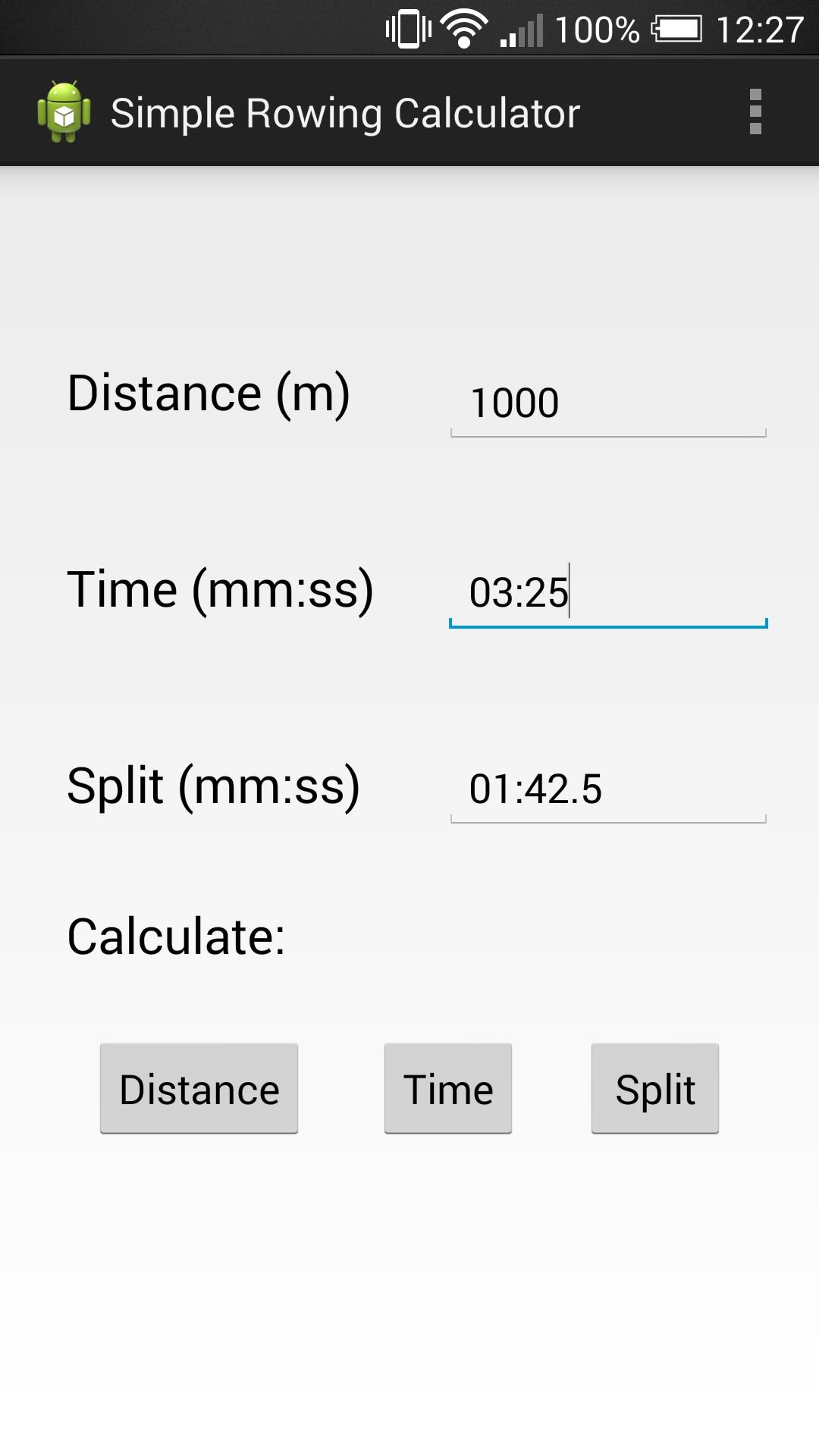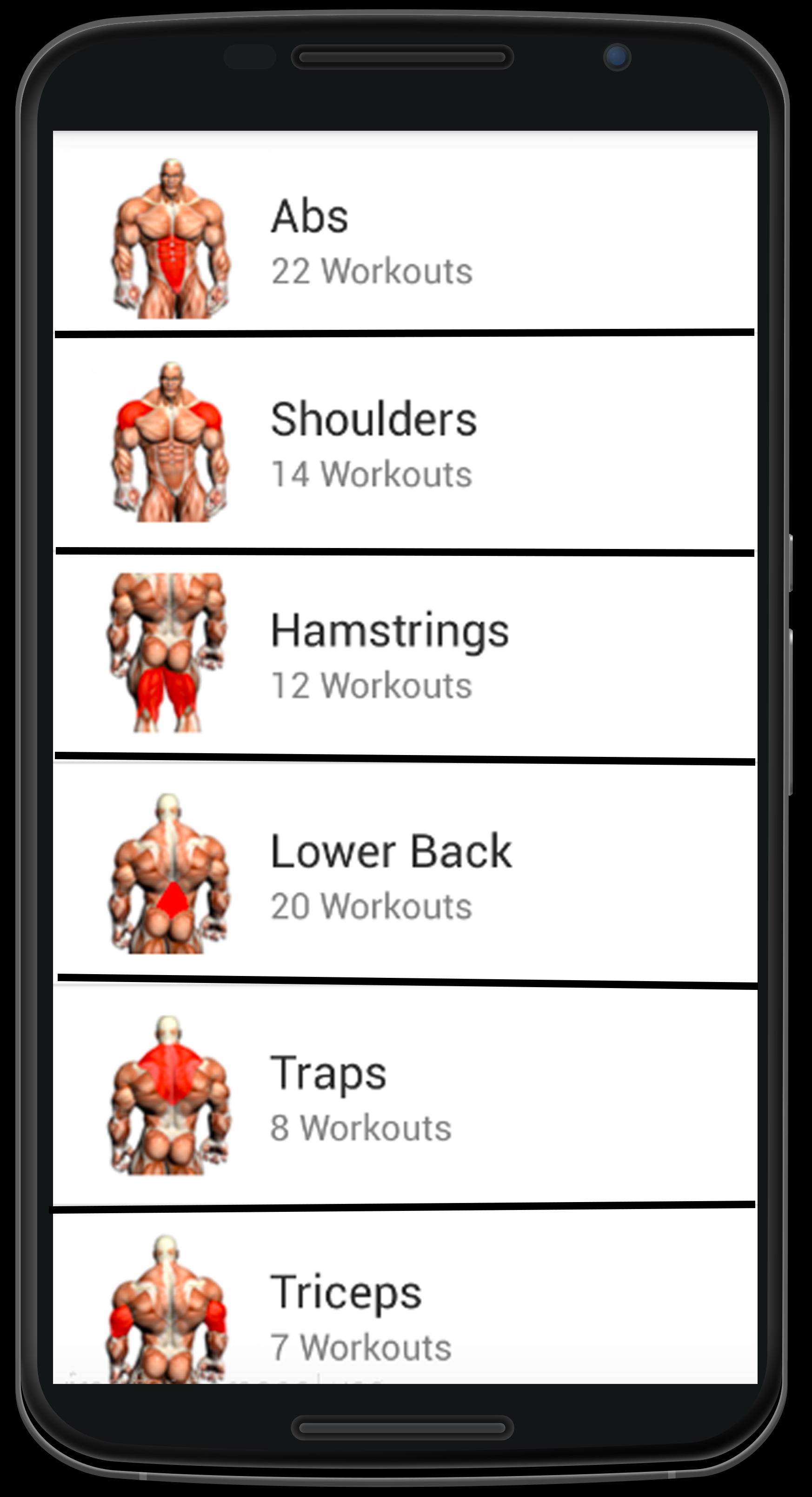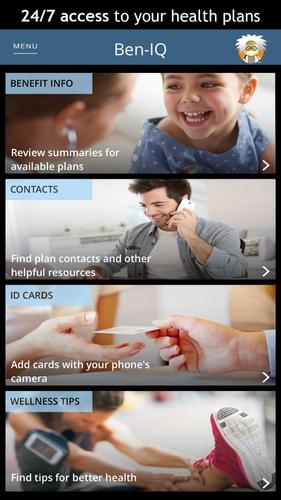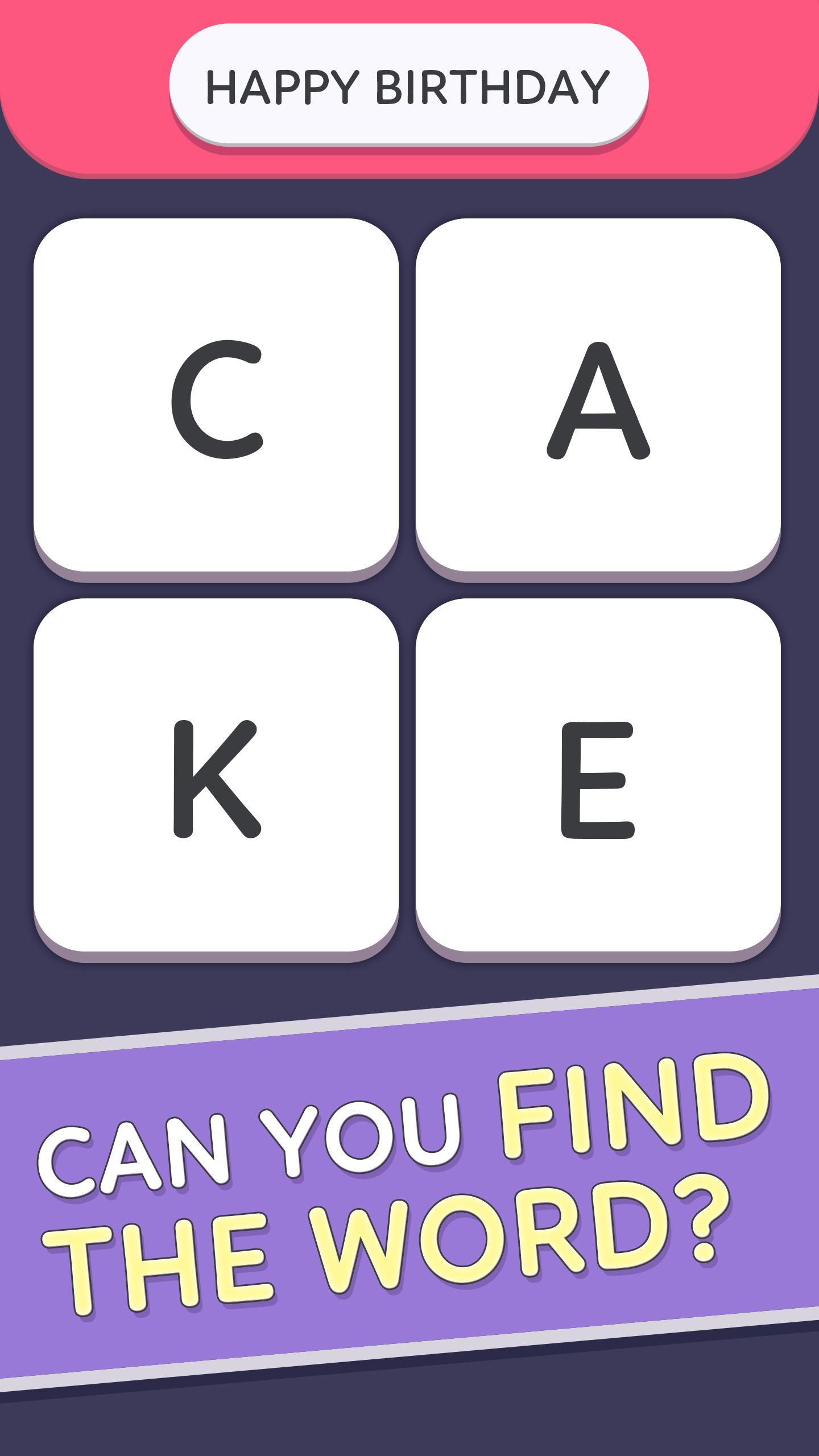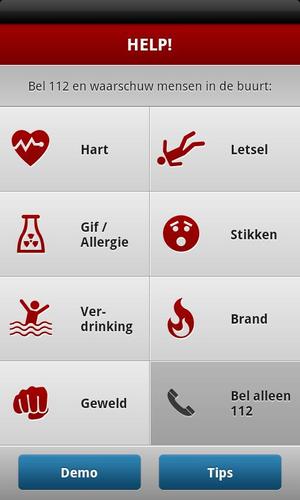
 Version
1.1
Version
1.1
 Package Name
nl.helpapp.android
Package Name
nl.helpapp.android
 Category
Sports and Health
Category
Sports and Health
 Size
3.74MB
Size
3.74MB
Enjoy Millions of the latest Android apps, Games, Music, Movies, TV, Books, Magazines & More. Anytime, Anywhere, Across Your Devices.
HELP! connects people to help each other in emergency situations. If you sound alarm via the app, 112 is called and people in the neighborhood are alerted.
HELP! is an application that allows everyone in emergency situations to seek help from both the emergency services and people who happen to be nearby. When you open the application and a HELP! Test presses, call 112 immediately. At the same time, the HELP! App via GPS to people in the neighborhood that HELP! Also installed and are available to help. They receive the alarm through a push notification on their mobile phone, and immediately see where and how they can help. HELP! connects people to help each other in emergency situations. HELP! is available for iPhone and Android devices and is an initiative of Enviu and Vodafone Netherlands Foundation.
HELP! Can be used for the following emergency situations:
- Heart
- Damage
- Gif / allergy
- To suffocate
- drowning
- fire
- violence
112 can be called for all other emergency situations.
Alarm:
- Open the app
- Select 1 of the 7 emergency situations and confirm the alarm
- 112 is called and in the background people in the neighborhood are alerted
- Open the app again
- The app shows the status of the alarm and/or the number of people who have responded to the alarm
- View the tips to see what you can do
- Stop the alarm when the emergency situation is solved
- Close the app or share your experience with other HELP! user
Receive alarm:
- You will receive an alarm as a push notification
- You open the app via the push notification
- the alarm and location are presented; refuse or accept the alarm
- After accepting the alarm, the route to the emergency situation is presented
- View the tips to see what you can do
- Stop if the emergency situation is resolved or if there is a false alarm
- Close the app or share your experience with other HELP! user
Tips
HELP! Contains (first aid) tips that are always accessible. After beating an alarm, the tips are presented to the person who has sounded the alarm and to the recipients of the alarm. The tips have been developed in collaboration with the Oranje Kruis.
Settings for receiving an alarm
You can set for yourself which types of emergencies an alarm is received. Healthcare providers who are registered in the BIG register of the Ministry of Health, Welfare and Sport are given priority when receiving an alarm.
Rules
- HELP! is an app for receiving and sending an alarm in an emergency
- handle this application carefully and wisely
- Only raise the alarm in the event of a real emergency
- only accept an alarm if you intend to offer help
- Do not perform risky actions if you are unable to do so
- Offering help takes place on a voluntary basis
Note: The use of GPS in the background can cause the battery to rise faster.