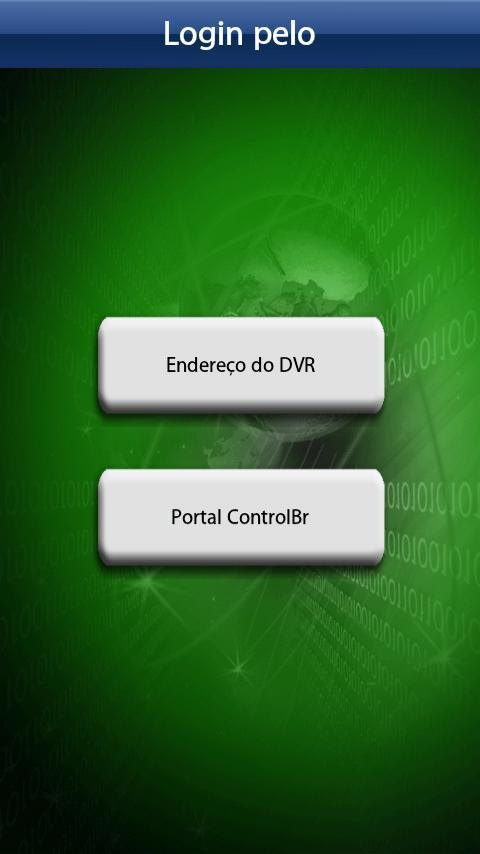
 Version
1.01.0
Version
1.01.0
 Package Name
com.ControlBr
Package Name
com.ControlBr
 Category
Practical Tools
Category
Practical Tools
 Size
2.03MB
Size
2.03MB
SOFT FOR MONITORING
Version 1.01.0 created on 25/04/2012
Video surveillance on your cell phone
controlbr software, allows control and viewing of up to 04 simultaneous live cameras from 01 to 04 DVR of different addresses.
How to configure:
1 - Press the device list button.
2 - Press the Add button.
3 - Enter the DVR title for identification.
4 - Enter the IP address or domain configured on the DVR.
5 - Configure the mobile access port configured on the DVR.
6 - Enter the user registered on the DVR.
7 - Enter the password registered on the DVR.
8 - Enter the number of channels you want to view from 01 to 32 channels.
9 - Press the OK button to confirm.
How to use:
1 - Select 01 of 04 channels to view the image
2 - Press the "+" button, choose channel is on the device list.
3 - Select the desired DVR and camera for view.
Support:
If you are facing a problem with our products
or services, do not hesitate to contact our support team.
E-mail: technica@ controlbr .com.br or support@ controlbr .com.br
Visit our website: www. controlbr .com.br