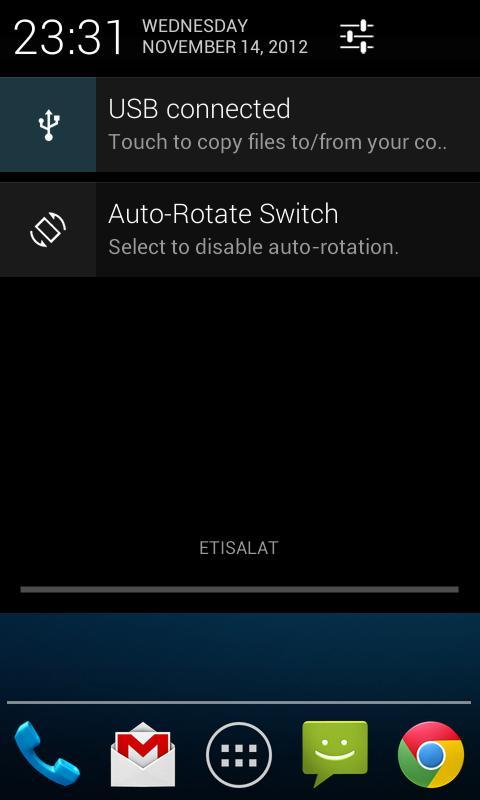
 Version
1.4.2
Version
1.4.2
 Package Name
com.friedflow.autorotate
Package Name
com.friedflow.autorotate
 Category
Practical Tools
Category
Practical Tools
 Size
34.73KB
Size
34.73KB
Auto-Rotate Status Bar Switch toggles autorotate on/off.
Auto-Rotate Status Bar Switch toggles autorotate on/off.
The switch is placed in the status bar for easy access from other applications. You can also use it as a widget-like shortcut on your home screen.
Note: The app only toggles the auto-rotate setting that is found in Android's settings. It does not lock the orientation to landscape mode.
ICS users: There is no way to sort the status bar icons like on previous Android versions. That means that there will sometimes be a blank icon in the status bar before other notifications. Fixed in Jelly Bean.
Send me an email if you want to help me translate it into your language.
Keywords: AutoRotation OnOff, AutoRotate Lock, Rotation Toggle